Robot
- Fixed an issue when importing Workflows that call API endpoints.
aiaibot Changelog
Robot
Chatbot
Robot
AI
Robot
Frontend updates in the Chatbot, AI and Robot modules.
Chatbot
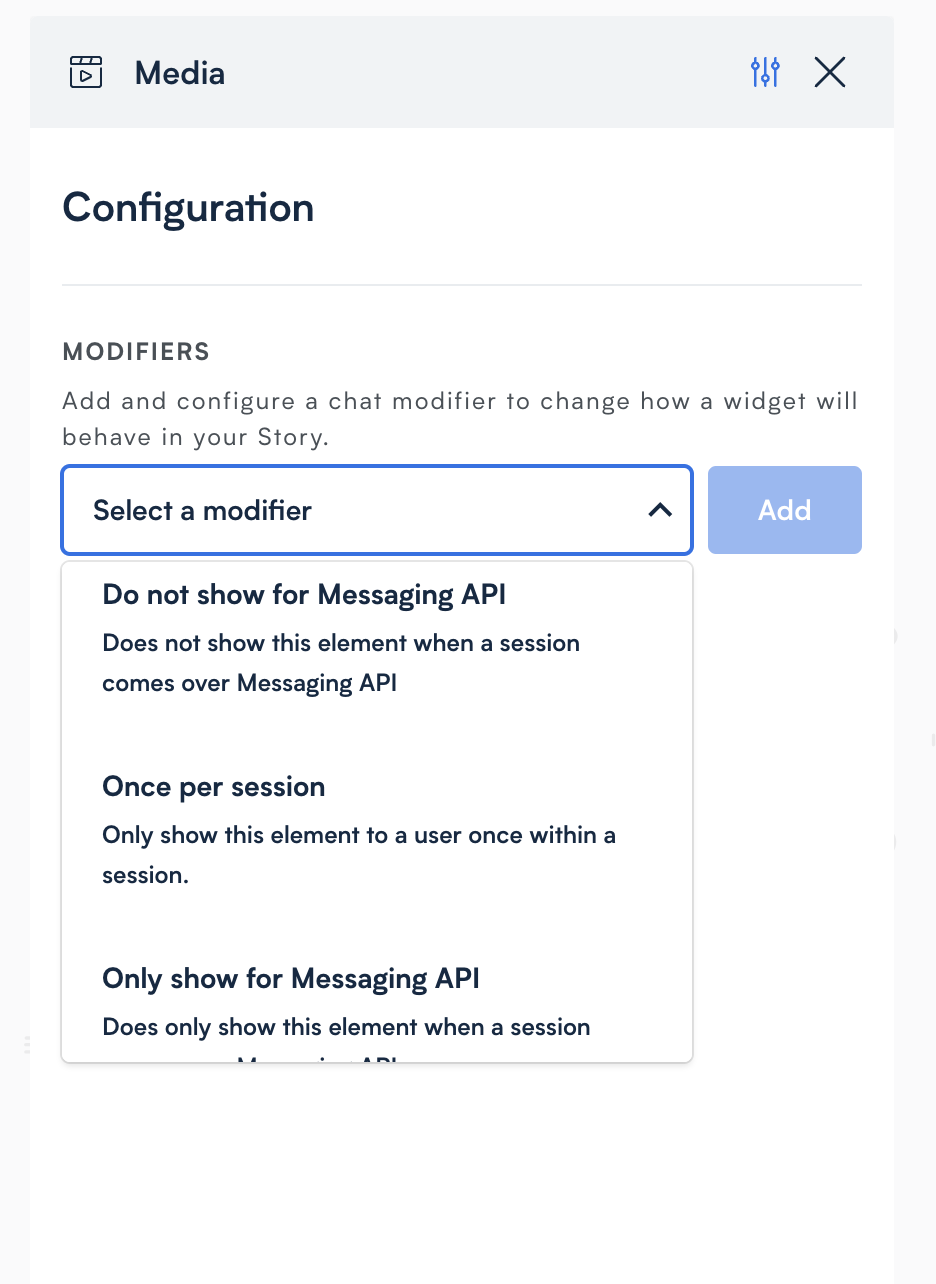
Chatbot
Robot
Messaging API
Chatbot
AI
We are excited to introduce the Multi-language feature, designed to enhance the translation capabilities within our application. Now, users can translate stories into different languages using automatic translation powered by DeepL.
Key Features and Benefits:
Enable the Multi-language Module: Activate the Multi-language feature within the application settings to unlock translation capabilities.
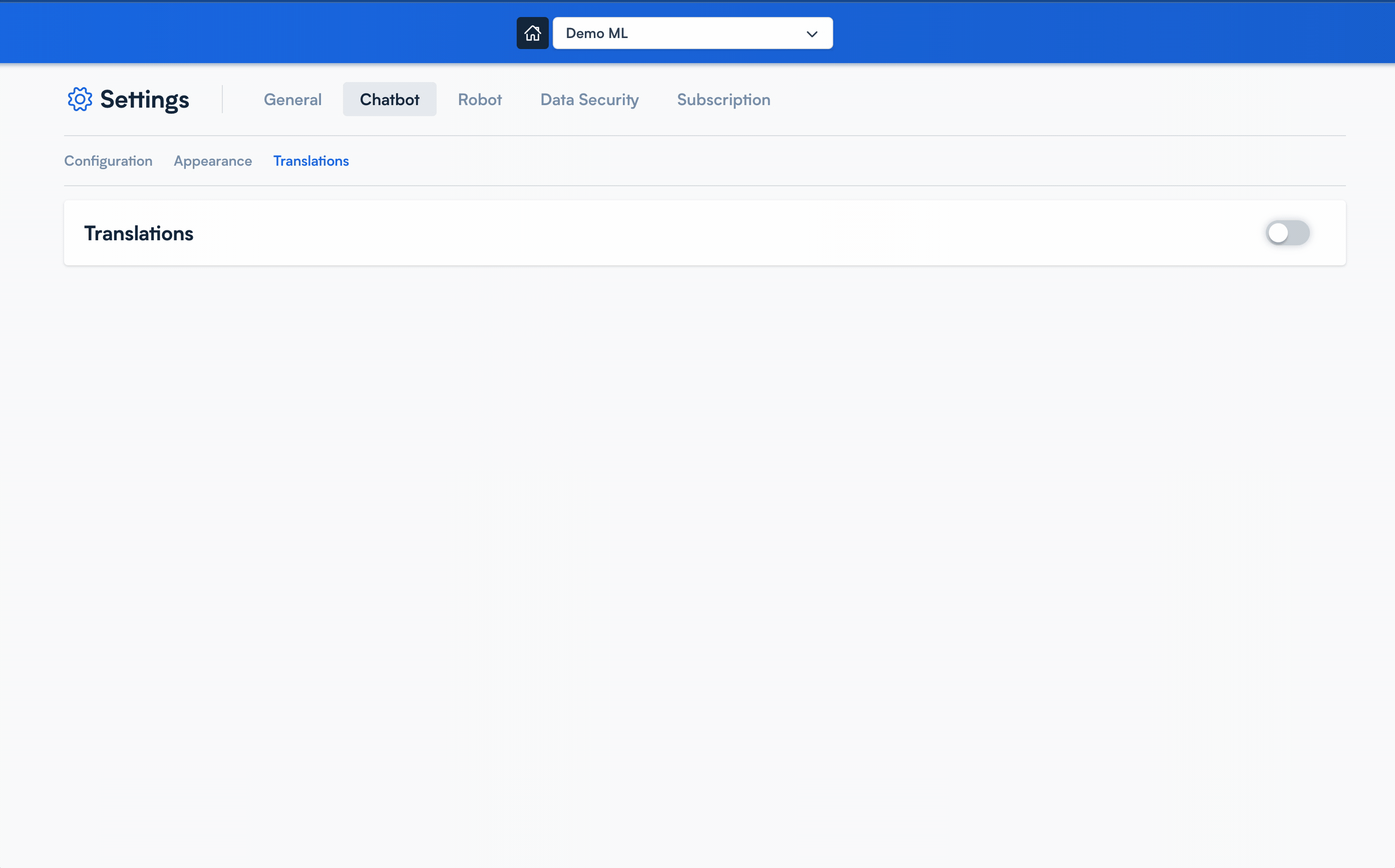
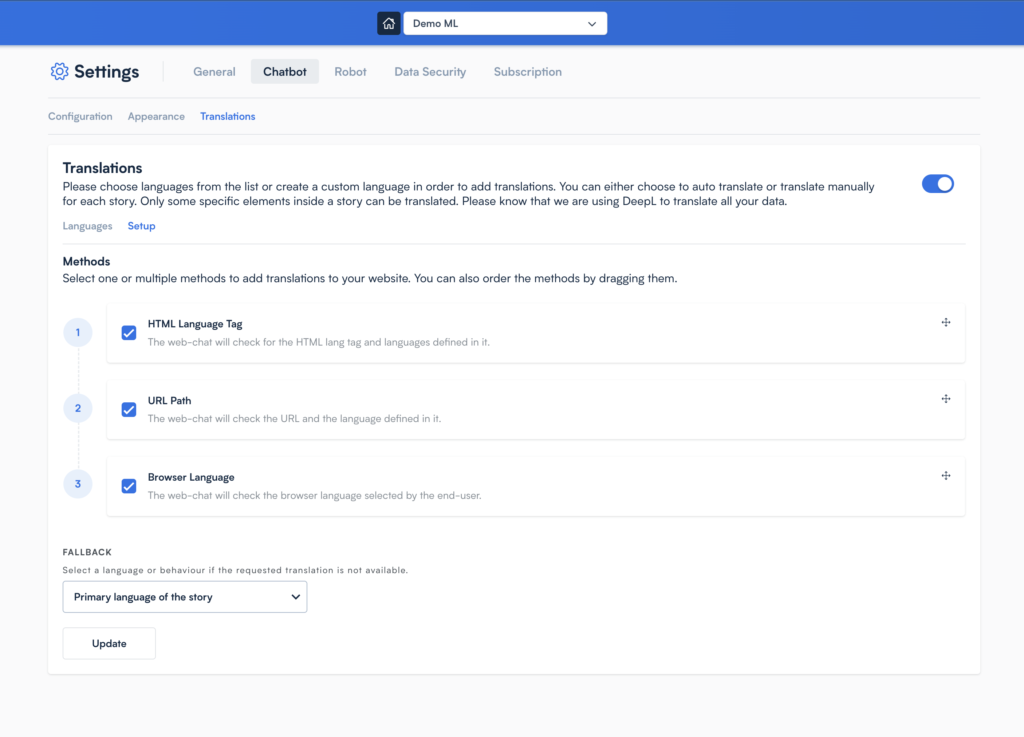
Language Selection Setup. We will explain it more later
A translation sidebar will be available on the Story Builder page, providing easy access to the translation features.
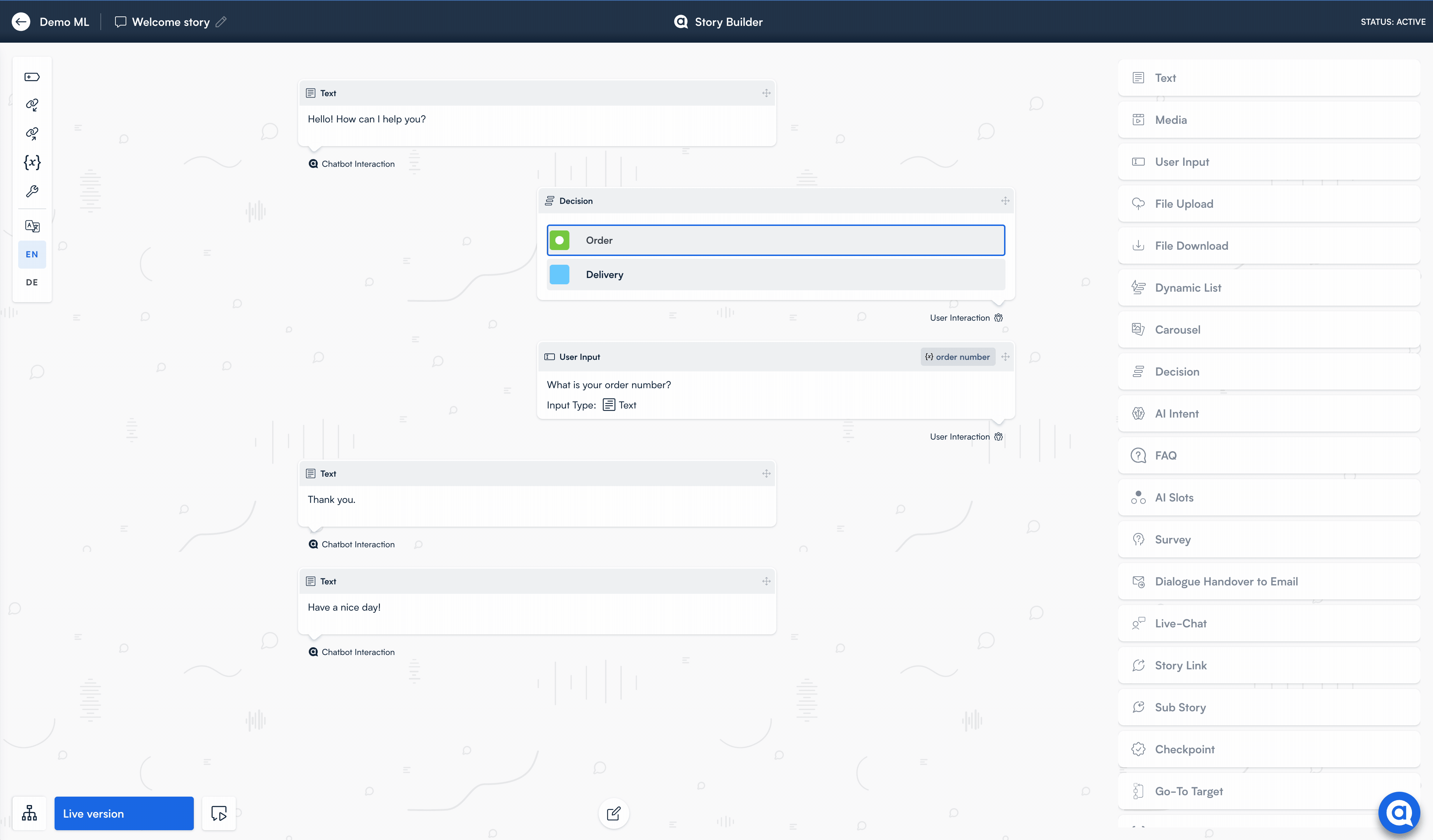
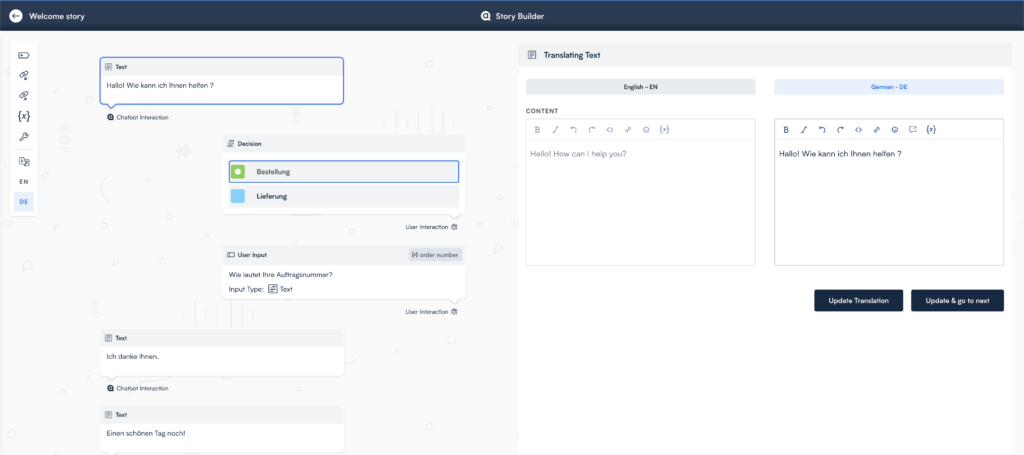
After the translation is complete, review the translated text to ensure accuracy and make any necessary edits.
Once you are satisfied with the translations, save the changes and publish the stories to reach a broader audience.
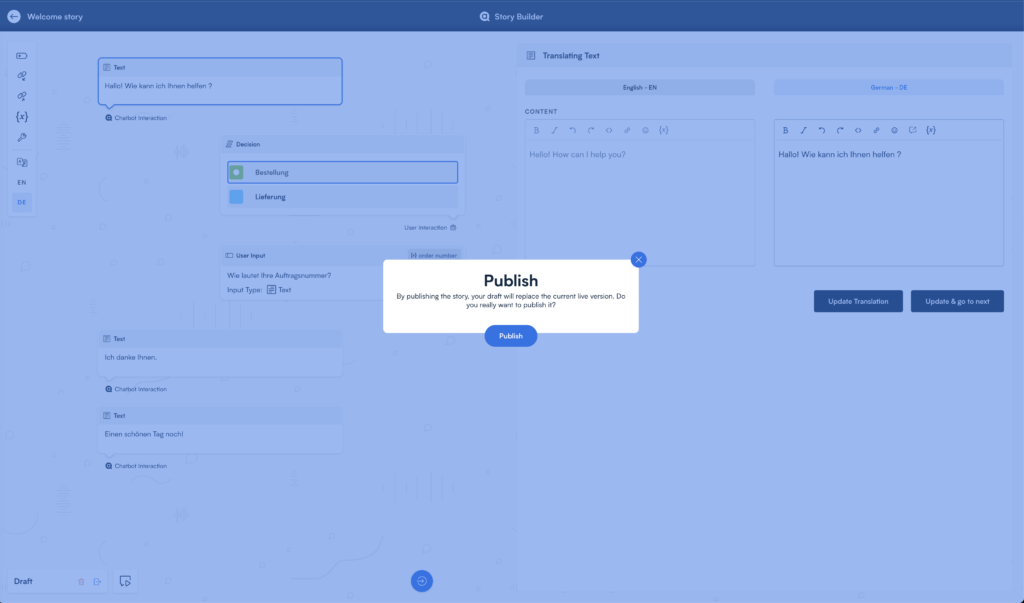

We understand the importance of allowing users to have control over the language they prefer to interact with. Therefore, we have implemented a language selection menu that enables users to freely change the language according to their preferences.
The system employs a language selection mechanism to determine the language that will be served to the user. This ensures that users can interact with the Chatbot in their preferred language. The following methods are used to determine the language:
<html lang="..."> to determine the language preference set by the developer. This allows developers to explicitly define the default language for the Chatbot.www.example.com/en/ for English or www.example.com/es/ for Spanish. This allows users to navigate directly to a specific language version of the Chatbot.Note: The priority of these methods can be customized, allowing to define the order in which the language is determined. Additionally, any of these methods can be enabled or disabled based on the specific requirements of the customer.
Fallback Logic: In cases where the user’s preferred language is not supported or cannot be determined, the system employs fallback logic to ensure a seamless user experience. The following fallback options are available:
Robot
numberOfParts. It holds the number of parts the input text was split up into.Robot